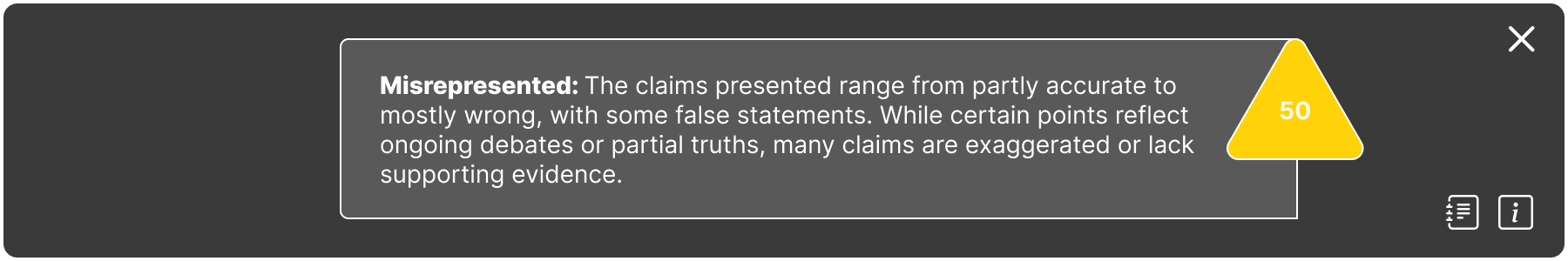Crickit is an app that overlays real-time, evidence-backed fact-checks on social media videos — like on-screen subtitles. We’ve started with a desktop Chrome extension for YouTube.
Crickit uses search-grounded AI: it runs live, depersonalized web searches and bases every analysis on the sources it finds. For each claim, it typically reviews between 10 to 30 sources — and as many as 50 when needed — then summarizes the evidence and shows the three most relevant and reliable source links so you can go deeper.
What kinds of videos does Crickit fact-check?
Informational YouTube videos: news, health and wellness, science, tech, finance, travel, product reviews, history, explainers, and more. It’s for almost everything except pure entertainment (for example, music videos or non-educational cartoons). Crickit currently works on standard (non-Shorts) videos with English-language transcripts that are at least one minute long. Support for Shorts and additional languages is on our roadmap.
How does Crickit decide which claims to fact-check in a video?
Crickit prioritizes claims that are central to the video’s main argument, that are likely to be controversial, and that could have serious consequences if they’re wrong. Not every sentence can be analyzed, so we focus on statements where accuracy matters most. In an upcoming update, you’ll also be able to select your own claims in the video for Crickit to check.
Anyone who wants quick, trustworthy context to make smarter, healthier decisions — students, parents, voters, teachers, journalists, and more. Even advanced users benefit from a fast double-check for omissions, errors, and overgeneralizations.
On which browsers and devices can I use Crickit?
Crickit runs as a browser extension on desktop Chrome (Windows, macOS, Linux). Other major browsers like Edge, Safari, and Firefox are coming. Chromium-based browsers may work, but Chrome is the only officially supported browser today. Mobile and additional media platforms will follow.
Is Crickit really real-time?
Yes. Crickit uses up-to-date, depersonalized web searches and returns results in seconds while you watch. It works even on just-published videos, including fast-moving topics like politics, health, and financial news. Because the world and our understanding of it keep changing, labels can change as new evidence emerges. Just as those evolve over time, Crickit also continues to update, to keep up with the half-life of facts.
Where does Crickit get its information?
From the open web. For each claim, Crickit searches in real time, compares what many independent, high-quality sources report, and surfaces the most reliable, relevant ones. We show links so you can verify quickly.
How do you choose which sources to trust?
Crickit doesn’t “hand-pick” favorite outlets. Instead, it prioritizes sources based on independent, non-partisan media-reliability raters, including Media Bias/Fact Check and Science Feedback. The former is validated and used by many peer-reviewed research articles, and the latter is an IFCN-accredited non-profit whose ratings have been used by large platforms and the WHO. These raters publish transparent methodologies and score sites on a range of objective criteria. Crickit uses those ratings filter out low-reliability domains.
How many sources does Crickit check for a single claim?
Usually between 10 and 50 sources before finalizing an analysis. You’ll see three on-screen “Learn more” links selected for reliability and relevance.
What do Crickit’s five factuality labels mean?
When Crickit checks a claim in a video, you’ll see one of five labels:
• Correct – Reliable, up-to-date sources agree with the claim; the important details check out.
• Partly Right – The core idea is mostly correct, but there are some mistakes or missing pieces.
• Misrepresented – Some strong evidence supports the claim, but other strong evidence contradicts it or shows key context is missing. Taken together, the overall impression is misleading
• Mostly Wrong – The main point contradicts what reliable sources report, even if a few small details are right.
• False – Strong evidence contradicts the central claim and we find no credible support.
What happens when sources disagree?
Disagreement is part of healthy information ecosystems. When Crickit finds clear consensus across many strong sources, you’ll see that reflected in the fact-check. When trustworthy sources conflict, Crickit will say that too. In those cases you’ll see wording and labels that emphasize uncertainty or conflicting evidence, rather than pretending there’s a simple answer.
In testing, the November 2025 build achieved 98.7% accuracy on a product-track version of the AVeriTeC Supported/Refuted fact-checking benchmark. Based on this performance, Crickit estimates it can reduce exposure to viral misinformation by 32× in popular news videos.
These lab tests give us near full context for each claim (who said what, when, and where). Claims taken form real social media videos, however, don’t always have as perfect context. We believe that most of Crickit’s errors in the real world happen when it misses some context – not because of failures to retrieve enough relevant high-quality information or to analyze it well. The good news is that these contextual misses are fairly transparent to users, and also solvable with a bit of help. We will soon introduce a “double-check” button, so you run a slightly slower, deeper review to further boost accuracy for everyone.
In most cases where there is insufficient context, the app already has a safeguard in place to prevent it from returning a fact-check if it is not confident in the results. This explains why you will occasionally see fewer than the normal number of fact-checks per segment. When you do, please remember that an important principle of fact-checking, and of science, is that an absence of evidence is not necessarily evidence of absence.
Is Crickit politically biased?
No. Crickit is explicitly nonpartisan. It compares claims against a broad set of sources from depersonalized web searches and weights analyses toward domains rated highly for factual reporting by independent, non-partisan raters. There is no filtering or weighting by left-right bias.
Crickit is an infinite system. It must work well for all current and future claims that don’t even exist yet. It is built to function across languages and cultures, just like other great systems of human collaboration and advancement.
How does Crickit handle source bias and “both sides”?
No single outlet is perfect. That’s why Crickit uses an OSINT style (open-source intelligence) approach — aggregating many sources and weighting them by reliability. It can include partisan or interested sources when they’re relevant, but always as part of a wider mix that emphasizes high-reliability outlets. The goal is to lean on the best-supported evidence and show you where credible sources overlap or diverge.
Here's another way to think about it: by checking about 10 to as many as 50 sources per claim, Crickit can corroborate facts in a way that overcomes the bias of the smaller number of sources we’d be influenced by otherwise. Think of the “wisdom of the crowds” concept that Sir Francis Galton discovered: by finding the median estimate of many county fair goers’ guesses of the weight of an ox, he stripped away high and low bias and landed astoundingly close to the animal’s true weight.
How does Crickit handle religion, values, or questions without a single “right” answer?
Crickit focuses on factual claims. On topics like religion, morality, or deeply contested value questions, different traditions and communities sometimes disagree. In those cases, Crickit will show that disagreement rather than declaring one side “true” and others “false.” You’ll see how different credible sources describe the issue so you can make up your own mind. This empowers you much more than the invisible errors, omissions, and oversimplifications you’ll see once you turn Crickit on.
At the same time, we welcome you to watch religious and other content with Crickit. The app will do extensive research and provide you with quickly digestible analyses summarizing research on almost any claim. Crickit understands the difference between theology and physics – or even video on both topics at the same time. Give it a try!
Does Crickit give medical, financial, or legal advice?
No. Crickit is not a doctor, therapist, attorney, or financial advisor, and it is not a substitute for professional advice. It can help you spot shaky assertions in content related to health, finance, and law, add more context to all claims, and point toward multiple trustworthy sources. But you should always consult qualified professionals when making important decisions in these areas.
Does Crickit replace journalists or human fact-checkers?
No. Crickit automates a type of tedious research that news desks, journalists, and fact-checkers already do manually: searching widely, cross-checking sources, and comprehensively vetting claims. Most people don’t have the time or tools to do that in real time while they scroll. Crickit makes that kind of checking available to everyone, but it doesn’t replace deep reporting, investigative journalism, or human judgment.
Is Crickit safe to use in schools and with kids?
Crickit follows Chrome Web Store requirements and protects users’ privacy. For classrooms, pair Crickit with YouTube’s Restricted Mode and curated channel lists so educators and parents control what’s watched while students learn media literacy and critical thinking.
What does Crickit store about what I watch?
Crickit is built to protect your privacy: it does not store your viewing history linked to your account. It processes only what’s needed in the moment to extract claims, run searches, and show results. We keep minimal operational logs and aggregate results to improve the service and prevent abuse, as described in our Privacy Policy. At the individual level, we track how many credits you’ve used — not what you used them on.
How do I turn Crickit on or off?
In Chrome, click the Crickit star icon in your toolbar and use the On/Off toggle. Turning it off stops fact-checking and hides overlay panels. You can also close overlays with the “×” on the main control overlay. To use Crickit again, click the star and toggle it back on.
How do I fully log out of Crickit (and switch to a different email)?
Signing out of Crickit with the light blue button in the toolbar menu does not log you out of your user-authentication account, which is managed by Clerk. To fully log out and switch accounts:
1. Go to our account page: https://accounts.crickit.ai/user
2. Click the round person icon at the top right of the page, then select “Sign out.”
3. Close that tab, then reopen the Crickit extension menu and sign back in using your whitelisted email, or ideally a Google, Apple, or Facebook account linked to that email.
If you’re signed into Clerk with a non-approved email, Crickit won’t work — so always make sure you’re logged in with the email your invite was sent to.
Crickit is built by an independent team focused on public-interest technology. The company is led by a Stanford StartX Entrepreneur with around a decade of experience building AI companies, and with professional expertise in bias and risk analytics, in partnership with a seasoned CTO and startup technologist with deep hands-on experience in AI, computer vision, cloud microservices, and scalable engineering leadership. Crickit is bootstrapped rather than driven by traditional capital, with the goal of building a sustainable product that serves the public good — not just short-term growth targets.
The name is an homage to the Talking Crickit in The Adventures of Pinocchio. Carlo Collodi’s 1883 novel is the third most translated book of all time because it engages with a timeless human conflict: wanting to believe things that are too good to be true, versus working hard, facing reality, and honoring the truth. The Talking Crickit helps guide Pinocchio from being a wooden puppet who’s easily tricked, to someone who earns his humanity.
No one wants to be misled. Our enduring human value systems, from the great faiths to science, honor truth at their core. However, today’s media environment often pulls our emotions and attention in ways that don’t always align with our long-term interests — even when we’re trying to be careful. Crickit can help us break free of all this. Just like in the Collodi novel, where the Talking Crickit represents Pinocchio’s developing conscience, the Crickit app aims to be the Conscience of Content™.
How will Crickit grow over time?
We plan to expand to more platforms over time — additional social networks, podcasts, and other video and audio formats — while keeping the core promise the same: fast, transparent, evidence-backed context where people actually consume information. As we grow, we aim to lower costs, support more languages, and help millions of students, parents, educators, journalists, and professionals ground their decisions in facts.
How can make a suggestion or report an error?
You can contact us any time through this website’s Contact Us page. You can also send feedback directly from the app using the feedback icon at the bottom of the Info Panel (click the notebook icon on the main control overlay to open it). We’re also rolling out a “Double-check” option so you can request a deeper review that helps us catch and fix most errors automatically.